Tag: Windows Forms Designer
Panel titlebar – Customize nonclient area

In this example I’ve added a titlebar to the panel by extending the nonclient area of the panel and painting on the nonclient area. It basically means the titlebart is not part of the client rectangle and it…
Read More »A Generic Type TypeConverter – Property Editor to pick a type
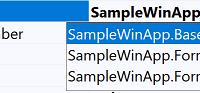
To push the property grid to show a dropdown for a property, usually the best way is creating a TypeConverter for the prioperty. It basically Provides a unified way of converting types of values to other types, as…
Read More »How to edit a List<string> in PropertyGrid
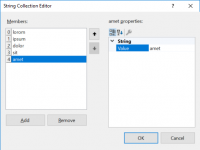
When you define a property of List<string> type for a control, if you try to edit the property in PropertyGrid, a collection editor form will open and if you click on add button on the editor form, you…
Read More »Enable designer of child Panel in a UserControl
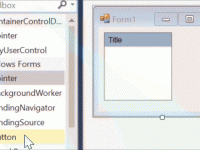
Sometimes you want to create a composite user control and allow users to interact with the user control at designer when they drop an instance of your user control on a form. For example, let’s say we are…
Read More »DataGridView Password Column
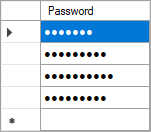
Windows Forms have a few column types for DataGridView including DataGridViewTextBoxColumn, DataGridViewCheckBoxColumn, DataGridViewComboBoxColumn, DataGridViewImageColumn, DataGridViewButtonColumn and DataGridViewLinkColumn. You can also create custom columns for DataGridView by deriving from DataGridViewColumn or any of mentioned classes and provide a new…
Read More »Make a Property Read-Only in PropertyGrid
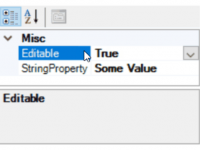
Sometimes you want to make a property read-only in PropertyGrid based on some criteria at run-time. For example, let’s suppose you have a SampleClass containing two properties, Editable and StringProperty and you want to make StringProperty read-only if…
Read More »